Semantic Segmentation¶
This tutorial will teach you how to use torchsat to train your semantic segmentation model for your satellite project.
Prepare training data¶
If your training data is a large image (such as 10000 x 10000 pixels), you can use torchsat command-line tool to crop it into small pictures for training. There are two cases:
- If your sample labels are vectors, then you can use
ts make_mask_segto directly generate small samples that can be directly used for training. - If your sample label is a picture, then you can use
ts make_mask_clsto cut the large satellite image and label image separately.
The final generated train data needs to be organized as follows:
.
├── train
│ ├── image
│ │ ├── train_1.jpg
│ │ ├── train_2.jpg
│ │ ├── ...
│ └── label
│ ├── train_1.png
│ ├── train_2.png
│ ├── ...
└── val
├── image
│ ├── val_10.jpg
│ ├── val_11.jpg
│ ├── ...
└── label
├── val_10.png
├── val_11.png
├── ...
Training model¶
You can use scripts/train_seg.py to train your model.
You can also modify some of them according to your own needs, such as data augmentation, loss function, optimzer, model.
usage: test.py [-h] [--train-path TRAIN_PATH] [--val-path VAL_PATH]
[--extensions EXTENSIONS [EXTENSIONS ...]] [--model MODEL]
[--pretrained PRETRAINED] [--resume PATH]
[--num-classes NUM_CLASSES] [--in-channels IN_CHANNELS]
[--device DEVICE] [-b BATCH_SIZE] [--epochs EPOCHS] [--lr LR]
[--print-freq PRINT_FREQ] [--ckp-dir CKP_DIR]
TorchSat Segmentation Training Script
optional arguments:
-h, --help show this help message and exit
--train-path TRAIN_PATH
train dataset path
--val-path VAL_PATH validate dataset path
--extensions EXTENSIONS [EXTENSIONS ...]
the train image extension
--model MODEL model name. default, unet34
--pretrained PRETRAINED
use ImageNet pretrained params
--resume PATH path to latest checkpoint (default: none)
--num-classes NUM_CLASSES
num of classes
--in-channels IN_CHANNELS
input image channels
--device DEVICE device
-b BATCH_SIZE, --batch-size BATCH_SIZE
batch size
--epochs EPOCHS epochs
--lr LR initial learning rate
--print-freq PRINT_FREQ
print frequency
--ckp-dir CKP_DIR path to save checkpoint
You can also open Tensorboard to view the loss and test accuracy during training.
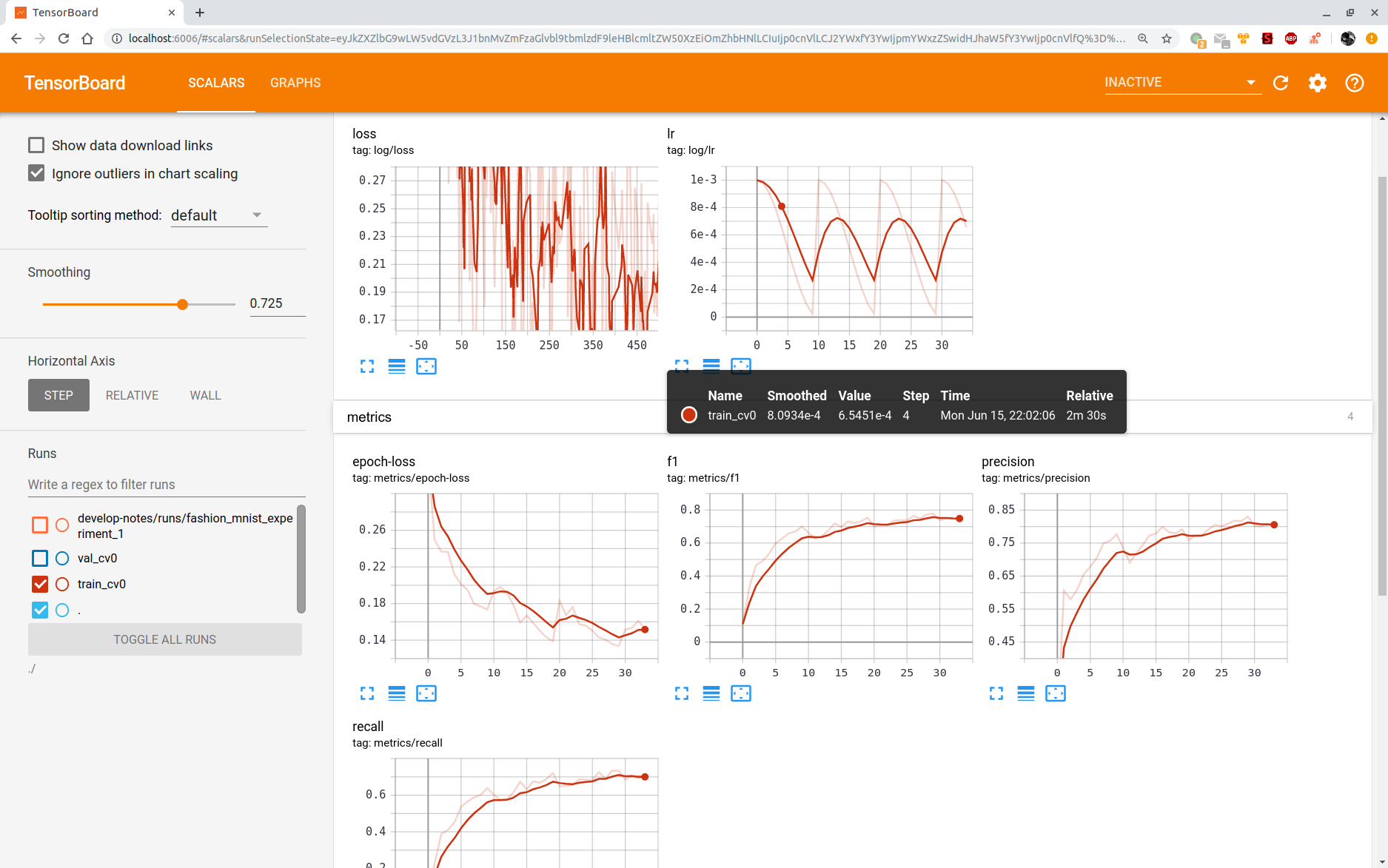
Currently supported models are:
- UNet
- ResNet Backbone:
unet_restnet18,unet_resnet34,unet_resnet101
- ResNet Backbone:
Inference new image¶
[TODO]