Image Classification¶
This is classification turtorial for satellite image. We will use sentinal-2 TCI data as an example. It cover from training data prepare, train the model, and predict the new files.
Prepare trainning data¶
Suppose we got a scene of sentinel-2 satellite TCI image data. You can download from esa scihub. I has got the secene id T51RTQ_20200513T023551_TCI and convert the JPEG2000 to GeoTIFF.
- patch the large 10980x10980 pixel image to 128x128 pixel image
➜ cd tests/classification/
➜ ts make-mask-cls --filepath T51RTQ_20200513T023551_TCI.tif --width 128 --height 128 --outpath ./patched
processing 1/1 file T51RTQ_20200513T023551_TCI.tif ...
14%|███████████████▉ | 12/85 [00:07<00:45, 1.60it/s]
You should get the following data:
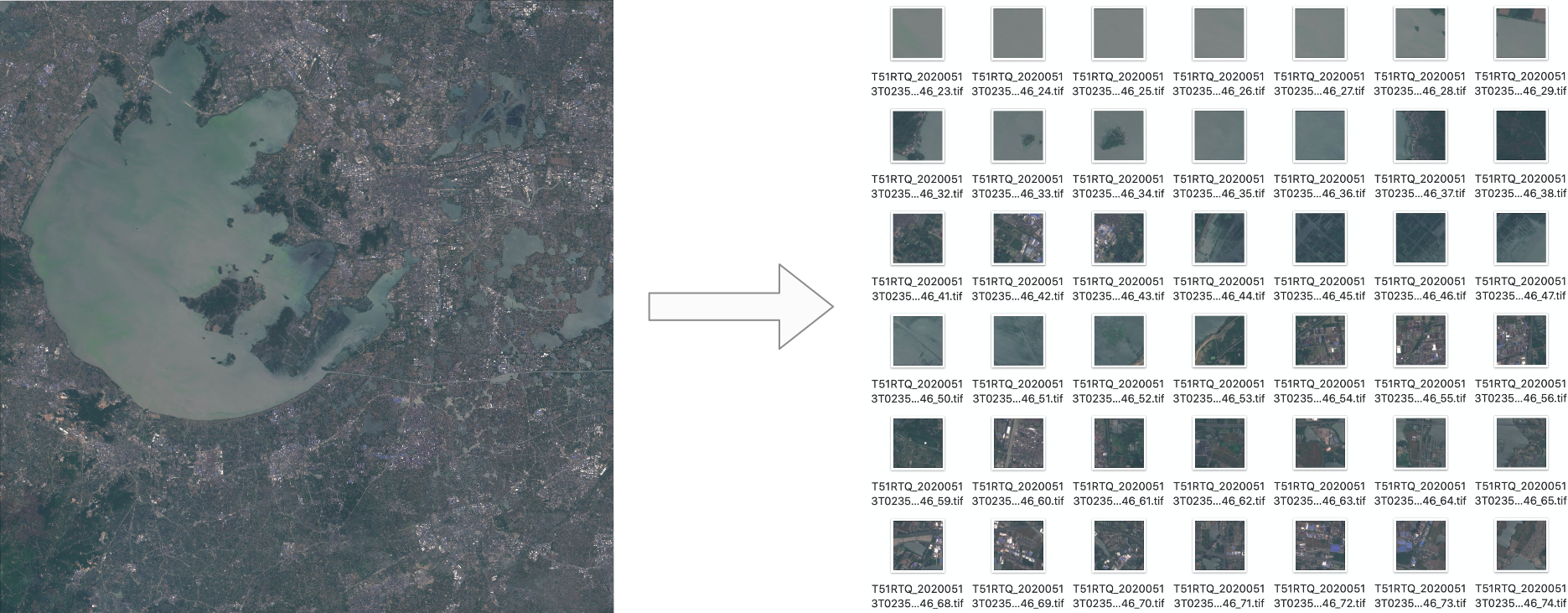
- labeling the train data and test data
You can split the data into tran data and test data as below. And then labeling those patched image into four classes: water, residential, farmland, forest. Reorganize the catalog of these small images according to different categories and split them to train and validation dataset.
.
├── train
│ ├── water
│ │ ├── T51RTQ_20200513T023551_TCI_1_29.tif
│ │ ├── T51RTQ_20200513T023551_TCI_2_29.tif
│ │ └── ...
│ ├── frameland
│ │ ├── T51RTQ_20200513T023551_TCI_3_2.tif
│ │ ├── T51RTQ_20200513T023551_TCI_11_1.tif
│ │ └── ...
│ ├── residential
│ │ ├── T51RTQ_20200513T023551_TCI_0_29.tif
│ │ ├── T51RTQ_20200513T023551_TCI_1_37.tif
│ │ └── ...
│ ├── forest
│ │ ├── T51RTQ_20200513T023551_TCI_7_21.tif
│ │ ├── T51RTQ_20200513T023551_TCI_22_45.tif
│ │ └── ...
├── validation
│ ├── water
│ │ ├── T51RTQ_20200513T023551_TCI_5_32.tif
│ │ ├── T51RTQ_20200513T023551_TCI_5_12.tif
│ │ └── ...
│ ├── frameland
│ │ ├── T51RTQ_20200513T023551_TCI_9_2.tif
│ │ ├── T51RTQ_20200513T023551_TCI_6_76.tif
│ │ └── ...
│ ├── residential
│ │ ├── T51RTQ_20200513T023551_TCI_8_29.tif
│ │ ├── T51RTQ_20200513T023551_TCI_3_37.tif
│ │ └── ...
│ ├── forest
│ │ ├── T51RTQ_20200513T023551_TCI_8_12.tif
│ │ ├── T51RTQ_20200513T023551_TCI_31_5.tif
│ │ └── ...
Training model¶
You can use the scipts/train_cls.py to train your classification model.
Here is a train examples, for more parameter information, please use python3 train_cls.py help to view.
python3 train_cls.py --train-path ./classification/train \
--val-path ./tests/classification/val \
--model resnet18 \
--batch-size 16 \
--num-classes 4 \
--device cuda
It should start train and the console will print the training logs.
Train Epoch: 0 [0/1514 (0%)] Loss: 1.878198
Train Epoch: 0 [160/1514 (11%)] Loss: 0.811605
Train Epoch: 0 [320/1514 (21%)] Loss: 0.774963
Train Epoch: 0 [480/1514 (32%)] Loss: 0.817051
Train Epoch: 0 [640/1514 (42%)] Loss: 0.869388
Train Epoch: 0 [800/1514 (53%)] Loss: 4.763704
Train Epoch: 0 [960/1514 (63%)] Loss: 0.968885
Train Epoch: 0 [1120/1514 (74%)] Loss: 4.856205
Train Epoch: 0 [1280/1514 (84%)] Loss: 1.343379
Train Epoch: 0 [1440/1514 (95%)] Loss: 0.551179
Test set: Average loss: 16.4018, Accuracy: 68/326 (21%)
Train Epoch: 1 [0/1514 (0%)] Loss: 2.768502
Train Epoch: 1 [160/1514 (11%)] Loss: 0.424574
Train Epoch: 1 [320/1514 (21%)] Loss: 0.572497
Train Epoch: 1 [480/1514 (32%)] Loss: 1.539173
Train Epoch: 1 [640/1514 (42%)] Loss: 0.707925
Train Epoch: 1 [800/1514 (53%)] Loss: 0.545577
Train Epoch: 1 [960/1514 (63%)] Loss: 0.956915
Train Epoch: 1 [1120/1514 (74%)] Loss: 0.556552
Train Epoch: 1 [1280/1514 (84%)] Loss: 0.825140
Train Epoch: 1 [1440/1514 (95%)] Loss: 0.588212
Test set: Average loss: 0.4656, Accuracy: 254/326 (78%)
Train Epoch: 2 [0/1514 (0%)] Loss: 0.422114
Train Epoch: 2 [160/1514 (11%)] Loss: 0.273431
Train Epoch: 2 [320/1514 (21%)] Loss: 0.505005
....
You can also open Tensorboard to view the loss and test accuracy during training.
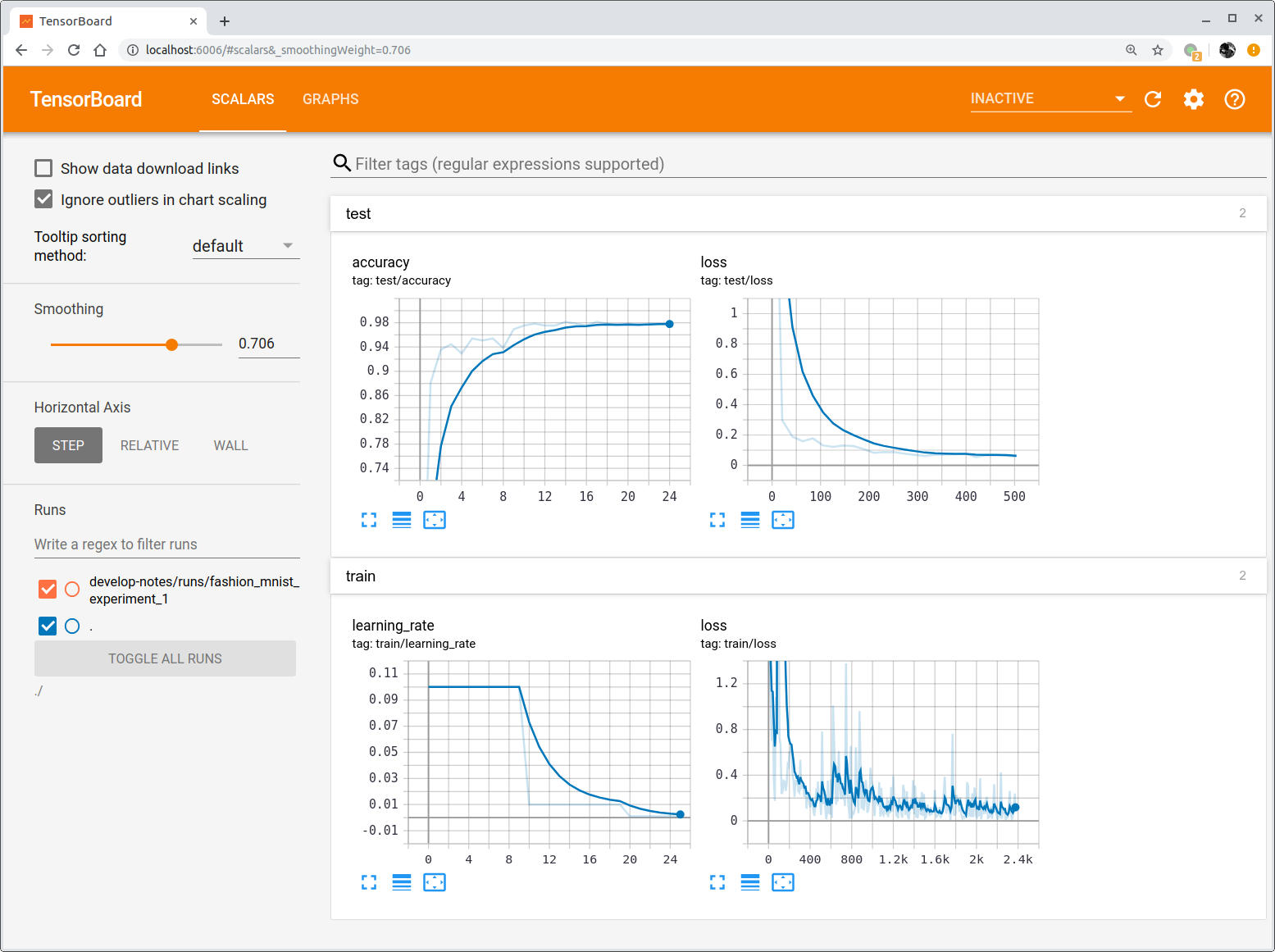
And we provide lots of classification model, and all of them support multi-channel(>4) tiff image as input.
- VGG:
vgg11,vgg11_bn,vgg13,vgg13_bn,vgg16,vgg16_bn,vgg19_bn,vgg19 - ResNet:
resnet18,resnet34,resnet50,resnet101,resnet152,resnext50_32x4d,'resnext101_32x8d,wide_resnet50_2,wide_resnet101_2 - DenseNet:
densenet121,densenet169,densenet201 - Inception:
inception_v3 - MobileNet:
mobilenet_v2 - EfficientNet:
efficientnet_b0,efficientnet_b1,efficientnet_b2,efficientnet_b3,'efficientnet_b4,efficientnet_b5,efficientnet_b6,efficientnet_b7 - ResNeSt:
resnest50,resnest101,resnest200,resnest269
Inference new image¶
[TODO]